There are a variety of free browsers offering improved security, user experience, better function and privacy.
You should be aware that running an out-of-date web browser could put your system at risk.
Browser-based attacks can also do some pretty eyebrow-raising things when taken to extremes.
Reviewing and updating your browser can help keep you safe and improve your internet experience.
Did you know you can have more than one browser installed.
Why You Should Update Your Web Browser
Bad actors will use vulnerabilities in web browsers to target users with malware such as ransomware, privacy exploits, and other attacks.
So-called “drive-by downloads” will attempt to download malicious content onto your computer without your consent.
All you need to do is visit a compromised website or be served a malicious advert, and you don’t even need to be visiting unsavoury corners of the web, since many of these attacks are spread via social media.
The practice known as “malvertising,” inserts malicious code into legitimate-looking adverts to compromise your system, regardless of whether you consent to it or not.
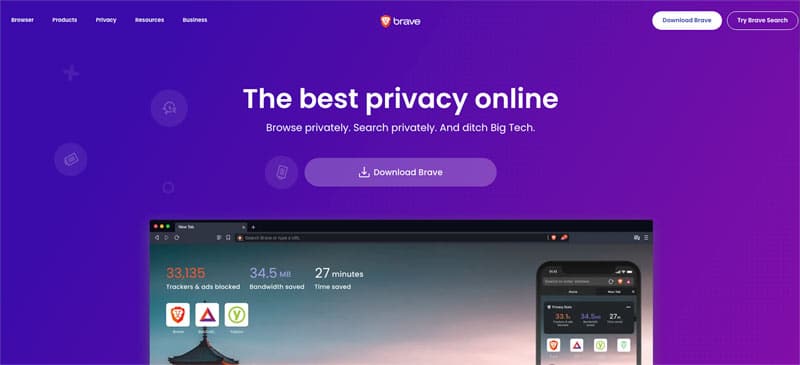
1. Brave
Brave is a web browser with a strong focus on privacy and security.
By default, this internet browser blocks advertising, cookies, phishing, and malware and provides you with advanced options for enabling HTTPS Everywhere and preventing browser fingerprinting.
All of these security options should help give you peace of mind if you’re the type of person to worry about online privacy.
These security measures also make web pages load much faster than on other browsers.
Brave is a free web browser that launched in 2016 with the intention of protecting users’ privacy, blocking online advertisements, and rewarding website owners with cryptocurrency payments.
The Brave browser is based on the same open-source Chromium browser used by Google Chrome, Microsoft Chromium Edge, and Opera. There have been no security breaches reported to date.
The Brave browser is truly cross-platform, available on all major computer and smartphone operating systems.
Visit: https://brave.com/
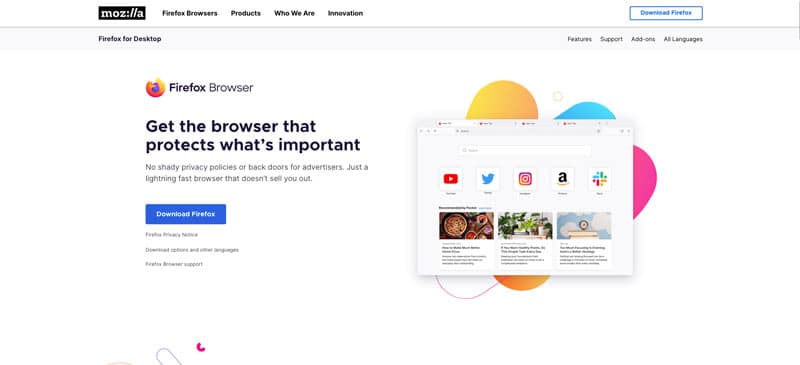
2. Firefox
Mozilla’s Firefox the most popular alternative to Chrome, Edge and Safari browsers because it’s been around since 2002 and frequently updates.
Mozilla Firefox, or simply Firefox, is a free and open-source web browser.
Firefox is slowly regaining its position as one of the most popular web-browsers.
The newest version of Firefox puts a premium on user privacy.
Firefox lets you tell websites not to track your browsing behaviour. The Firefox Browser blocks most trackers automatically, so there’s no need to dig into your security settings.
Firefox issues an insecure password warning when a web page’s login form is not secure and your information could be stolen.
Firefox automatically blocks insecure or mixed content from secure web pages.
Firefox is available on Windows, Mac, Linux, iOS, and Android.
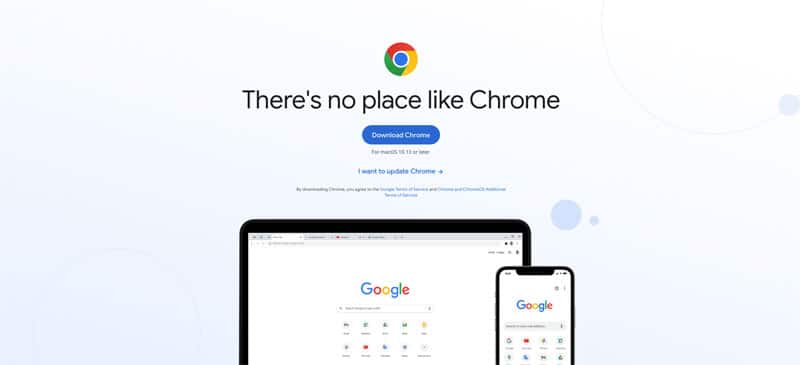
3. Chrome
Google Chrome launched on Windows in 2008 but has since expanded to Mac and Linux computers as well as iOS and Android smartphones and tablets.
Chrome can now hibernate tabs in the background to stop them from using too many resources.
Managing saved passwords is easy given the new Password Manager and the ability to add notes to passwords.
One of Chrome’s strongest points is its availability on a multitude of platforms because you can sync your browsing history and other data across different devices. All you have to do is log into your Google account.
Chrome Browser is available on Windows, Mac, Linux, iOS and Android.

